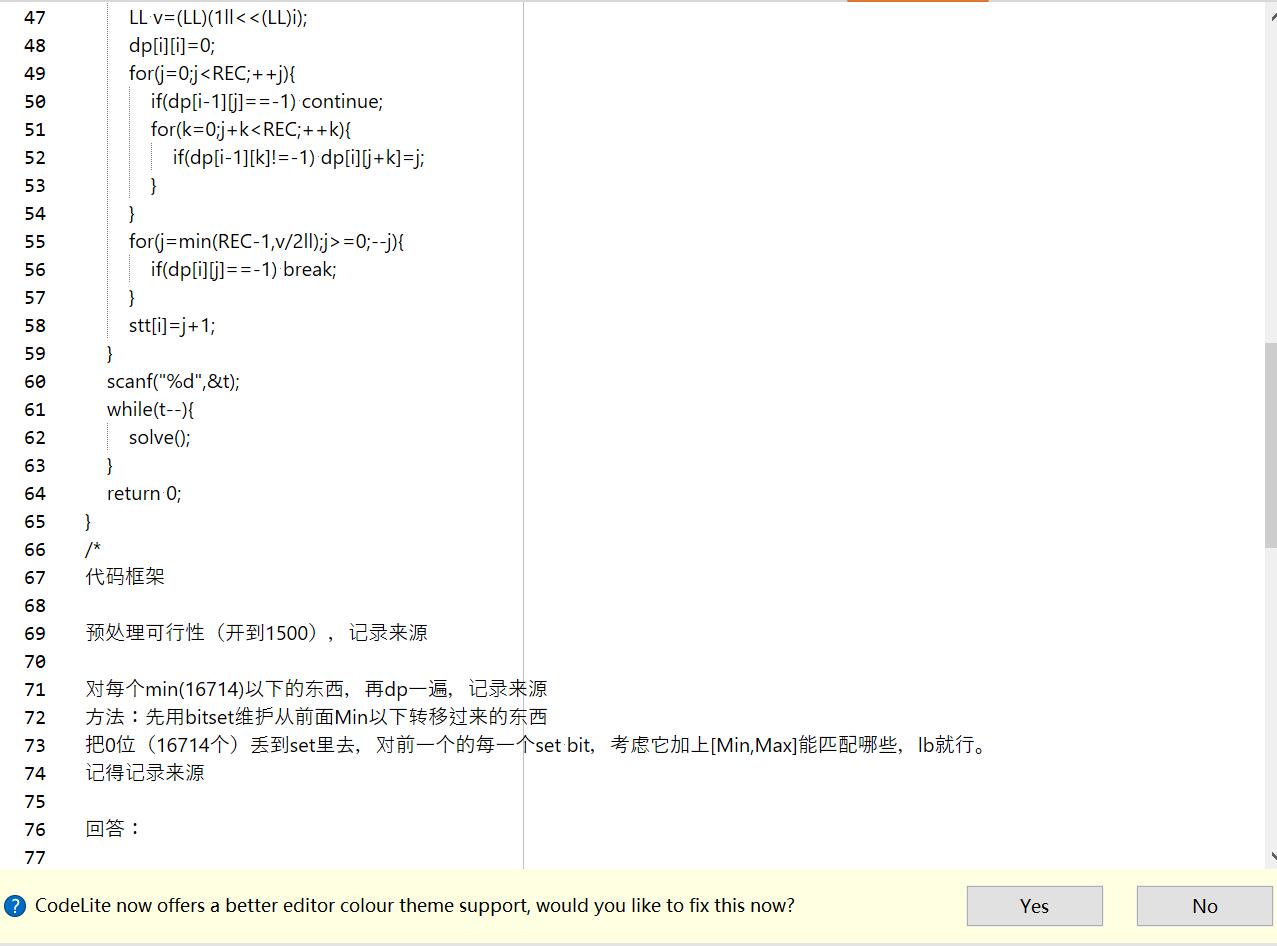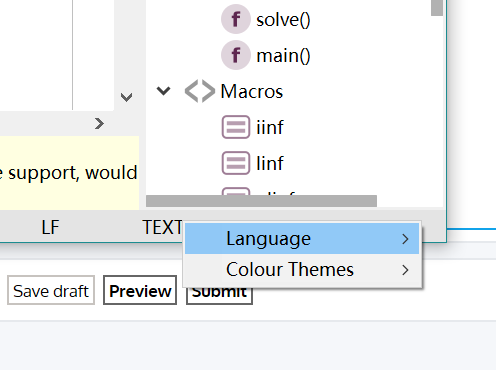I'll be very grateful if someone could tell me how to solve the permission issue... have worked on it for days.
Code: Select all
[20:14:53:098 ERR] [Main] Failed to open file: C:\Users\\AppData\Roaming\codelite\config\ColoursAndFonts.conf . No error
[20:14:53:113 ERR] [Main] Failed to open file: C:\Users\\AppData\Roaming\codelite\lexers\lexers.json . No error
These are two of the entries in the .log file. All entries are all alike.
Restarting the application resets everything, as some files in AppData, for some reason, can't be modified by CL.
I wrote a simple .exe program to modify a file that CL failed to modify, and succeeded. That's strange.
When logged in to windows 10 with user Administrator and started CL, no such problem occurred. When logged in with my account (have admin access), however, the problem occurred.
Restoring to default settings (in CL settings) worked temporarily, that is, before i restarted CL again.