I installed codelite via yaourt and started a new workspace but I do not see the wxCrafter tab at the top.
I am looking for something RAD like where I can drag and drop buttons, textboxes, etc. I assume wxCrafter does this but it does not appear to be installed.
According to the codelite.org website http://codelite.org/LiteEditor/Repositories it says all I need to do is the following (which I have done)
Code: Select all
yaourt -S codelite
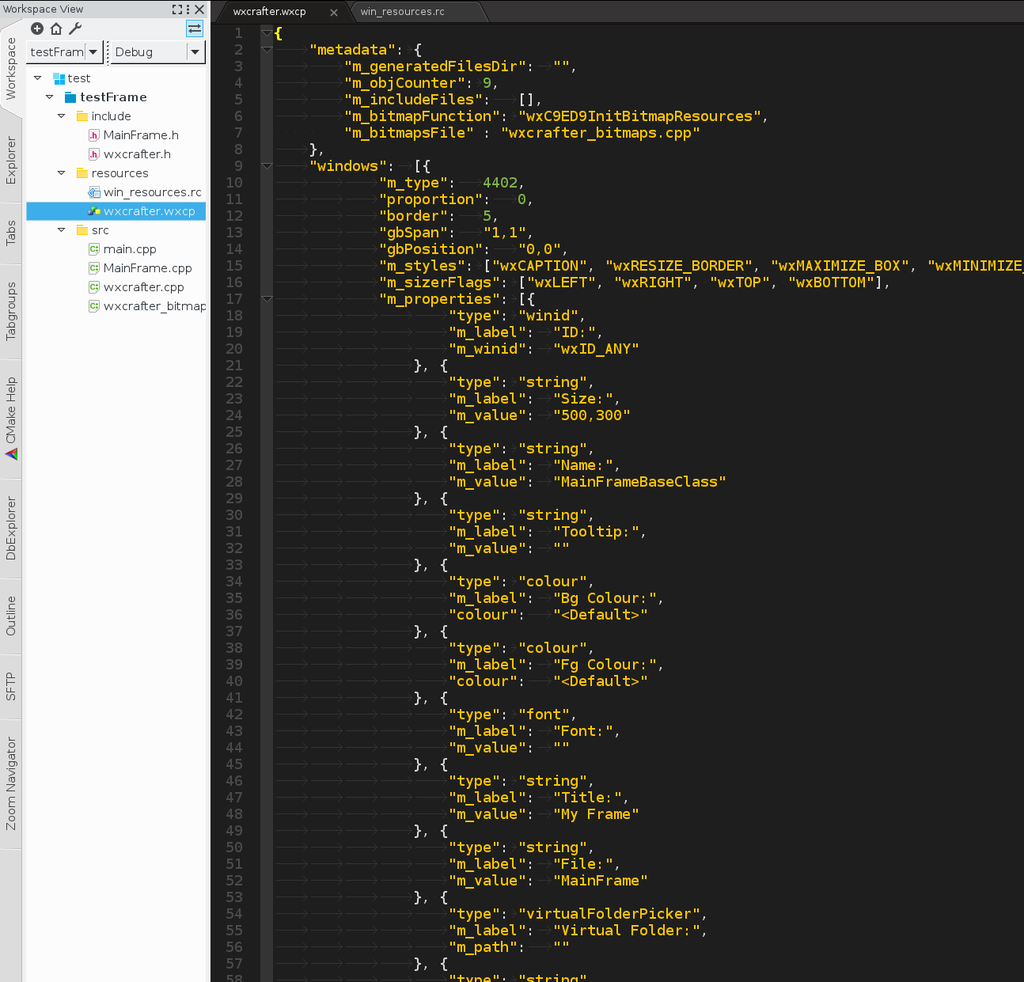
CodeLite Version: 9.0.0
$ uname -r: 4.2.5-1-ARCH
Thanks in advance.